How to Read Facebook Messages Without Showing Seen
Although Social media platforms like Facebook and Messenger make effortless communication between two persons possible, it also lets a user know if their messages are being ignored after seen. In some apps, you can turn off the read receipt option but in Facebook Messenger such an option is not available. It has different icons to see the status of a message, such as a blue circle indicates that your message is being sent, and when the message is successfully sent, a tick on the blue circle will be shown. A filled-in blue circle means that the message has been delivered and a small profile picture of the receiver in the circle indicates that the message has been seen.
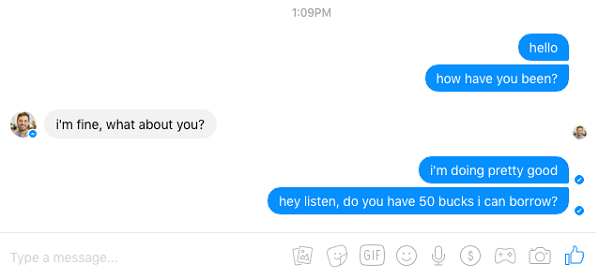
But so many people hate this feature of Messenger since they want to read the message without giving any information to the sender. There can be so many reasons to ignore a message from any person. He/she might have no interest in talking to them or there may be some other personal reasons. Anyhow, this article will tell you about a few essential tips about how to read facebook messages without seen.
-
Tip 1: Read Facebook Messages from App Notification
-
Tip 2: Enable Airplane Mode
-
Tip 3: Use Third-Party Plug-Ins
-
Bonus: How to Read Facebook Messages without Knowing
Tip 1: Read Facebook Messages from App Notification
Facebook Messenger has an option of Push Notification that sends the message to your notification bar each time you receive a message. This means that the message has already been stored on your phone memory whether you read it or not. Those users who have already turned on the app notification for Messenger will be able to see the message on their phone's notification screen. This feature is the best way to read facebook messages without seen since you can see what the message is and who has sent it to you without opening the Messenger app.
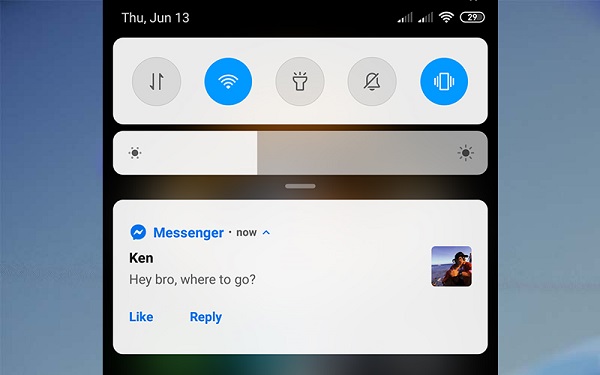
Although this trick is only applicable if you want to read one user's message, it does not seem effective when you start receiving a large number of messages at the same time from different users. At this point, you would have no other option other than opening the Messenger app and reading them one by one. The notification screen can only hold a certain number of messages, and multiple messages usually push the older messages out of the screen.
Tip 2: Enable Airplane Mode
As discussed above, the message sent by a user whom you wish to ignore is already stored on your device. Now, in order to read that message without the user knowing, you can try out this another way to know how to read Facebook messages without being seen. This is by enabling the Airplane Mode feature on your device since the Messenger app needs internet to update itself and send new data to the user and Airplane Mode blocks all the path of Messenger to connect to the Internet. Once you receive any message, turn the Airplane Mode on and open the Messenger app to read all messages.

Once you are done, you can disable the Airplane Mode to resume the normal functioning of your phone. This trick is pretty effective to read a message without informing the sender. You can read everything the sender sent, but they will never have any idea about you reading it. Also, on their screen, your read receipt will never be shown even until you turned off the Airplane Mode and connect your device to the Internet again.
Tip 3: Use Third-Party Plug-Ins
If you are using a laptop or desktop to read Facebook messages, then it might be tricky to know how to see messages without seen. First, let us know how we can perform this in Google Chrome.
Step 1: Open a new tab and click on the "Apps" icon, now you will be able to access the Chrome Web Store.
Step 2: Search for the "Unseen" extension in the Chrome Web Store and on finding it, click on the "Add to Chrome" option to install this extension file to your browser.
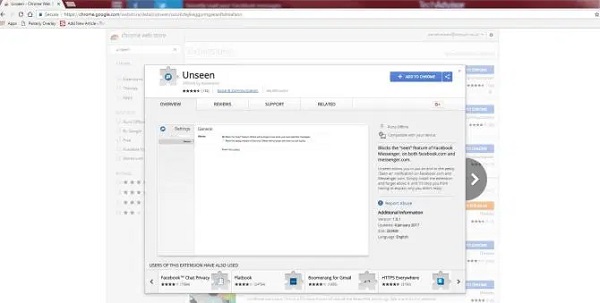
By availing this feature you will be able to read all your Facebook messages using Chrome Web Browser since it automatically blocks read receipt. Not only "Unseen", but there are also some similar applications that provide this feature on Chrome Web Browser.
If you use the Firefox browser for web surfing, you need an "Add-on" to perform this task.
Step 1: Select the "Add-ons" option from the Menu of the Firefox browser appearing at the bottom of the browser window.
Step 2: Now search for the "Message Seen Disable" application and click the "Install" or "Add to Firefox" option.

This way you can know how to read facebook messages without showing seen.
Bonus: How to Read Facebook Messages without Knowing
Some third-party spying applications have strong social media monitoring feature through which you can read Facebook messages without the sender knowing. Since there are plenty of such spying apps available on the internet, finding the right one can sure be a hassle. After careful selection, we've found the best app out of all the available ones is KidsGuard Pro.
This app is highly effective in spying or monitoring a target phone's social media activities. By using its online portal, you can check Facebook messages as well as read other chat history without letting the target user know since this app stays hidden in the target device.
You can also install this app on your own device and read Facebook messages without seen, as the collected messages are uploaded to KidsGuard Pro's server so it will never show the seen icon. But you only use KidsGuard Pro for this purpose, it may be a bit wasteful as this app also offers location tracking, SMS & calls tracking, keystroke recording and many other powerful features. Now, in terms of how KidsGuard Pro can see Facebok messages without knowing, you can check the user guide below.
Monitor Now View Demo
Steps Involved in Using KidsGuard Pro
Step 1: Create a KidsGuard Pro account from the official website first. Then on the target device, download the app assistant from www.clevguard.net.

Step 2: Click on the downloaded APK file and install it. After that, log in your account and make the necessary changes in the configurational settings while setup.

Step 3: When everything is done, from any other device, sign in to your account and access the online dashboard to see the activities on the target phone. You can select any of the apps which you wish to monitor from the left side of the screen, here, let's click on Facebook or Messengers.

This is how easy it is to install the KidsGuard Pro app and monitor the target device activities. The whole process will take no more than 5 minutes.
Advantages of Using KidsGuard Pro Application
-
You will be able to spy on the messages, notifications, photos, and so many activities of a Facebook account.
-
This application works on stealth mode that allows you to read Facebook messages secretly without informing the sender.
-
The Facebook messages are uploaded in real-time to its online portal.
-
The installation of KidsGuard Pro application is quite easy, and no professional knowledge is required to use this application.
-
Location tracking, WhatsApp monitoring and other such social media monitoring specifications are available in this application.
Monitor Now View Demo
Conclusion
There may be several reasons why you may not want the sender to know that you have seen their message on Facebook messenger. The ways mentioned above to know how to read FB messages without seen can be pretty helpful in such cases. If you do not want this but instead want to spy on the Facebook messages of a user, you really should resort to KidsGuard Pro application. It is a secure and trusted option available on the internet to check Facebook messages without letting the sender know, and all the activities are done with optimum security and privacy.
How to Read Facebook Messages Without Showing Seen
Source: https://www.clevguard.com/monitor/how-to-read-facebook-messages-without-seen/
0 Response to "How to Read Facebook Messages Without Showing Seen"
Post a Comment